A Review of the Marvel "Amazing Spider-Man" Complete Digital Comic Book Collection
Hey Now. Here Comes the Spider-Man
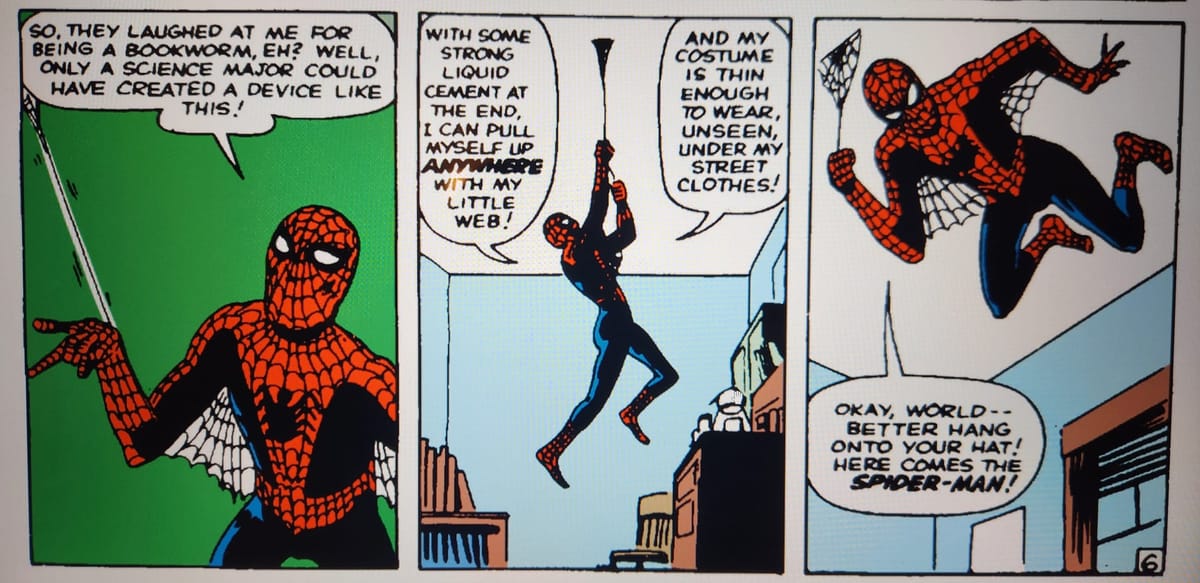
You know those ads that have been floating around comics websites for the last few weeks to months? They’ve got a picture of what kinda looks like a Marvel Masterworks volume featuring “Amazing Spider-Man” (1963) #1 next to the text that seems too good to be true: “Own over a thousand issues for $79.99!”
If you’ve been reading The Beat or clicking around Comic Book Herald I’m sure you’ve encountered them. I know I couldn’t escape them. Never clicked on it, though. As someone who has a deep distrust of internet advertising, I refused on principle.
The more I saw, though, the more I wondered: is this thing real? Is it legit? So I did a bit of digging. First up is the company, GIT Collections. That logo seems awfully familiar? Where did I see it before?
Oh right! Back when Valiant was firing on all cylinders prior to the buy-out and the crew scattering to Oni & Bad Idea, they released an “every Valiant issue ever” on a USB and this was the logo on the packaging. That’s pretty neat. It also turns out that this is the same company that made those CD-ROMs/DVDs of Marvel comics my Make Mine Multiversity co-host Jaina found in a Five Below all those many years ago. I guess this thing is real.
Huh.
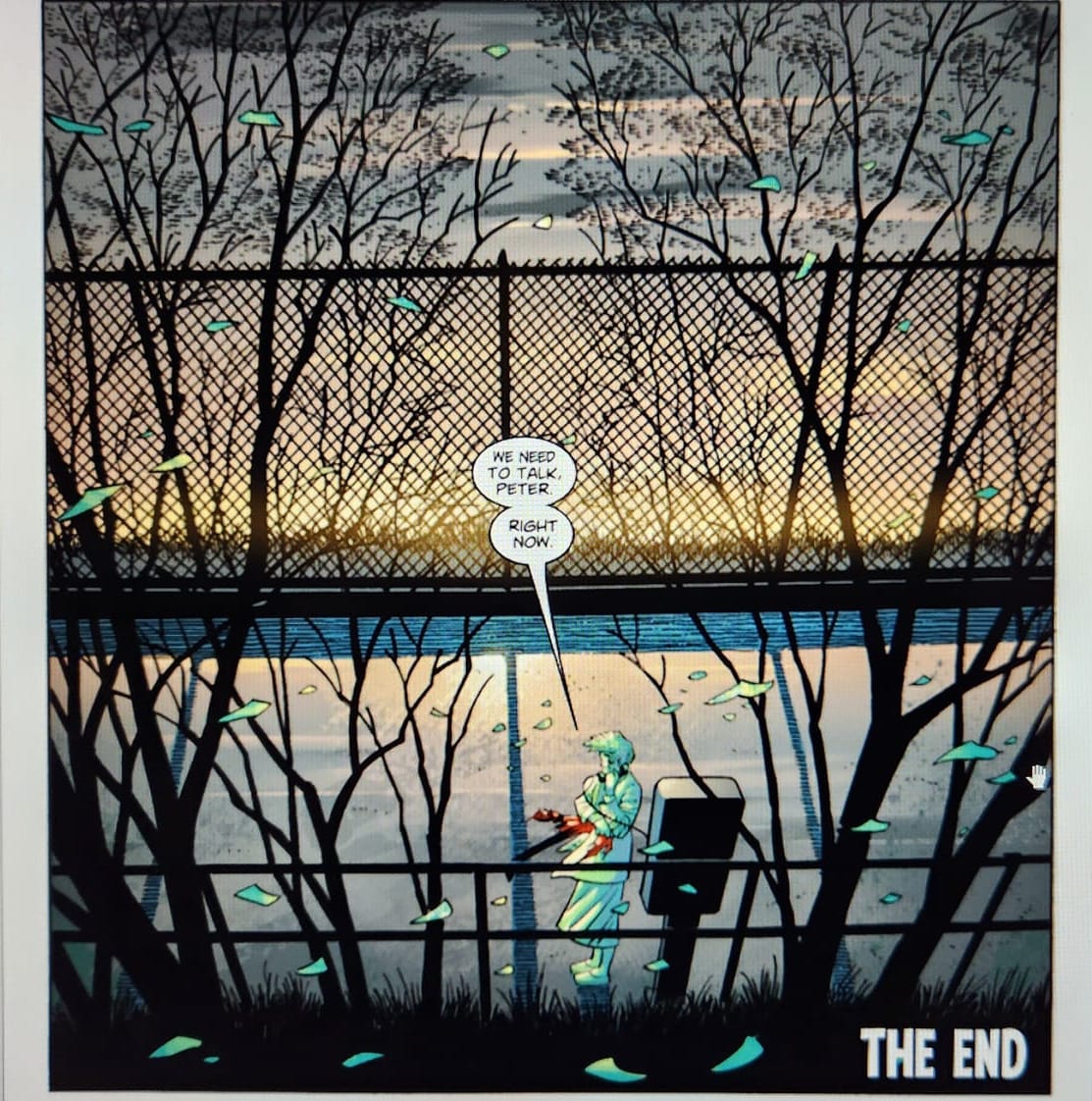
Cut to: me talking to a representative of GIT Collections’ PR team telling me some background about the product and asking if I’d like them to send a complimentary copy of the “Amazing Spider-Man” collection for review. I said yes. Why wouldn’t I? This thing sounds pretty cool!
Now, anyone who knows me knows I’m the DRM-free comics guy. I find DRM on all sorts of purchased (keyword here) digital media loathsome and the current corporate use of it to be highly exploitative, anti-competitive, and antithetical to long-term, archival preservation. That Marvel never jumped on the ComiXology backups bandwagon, thereby fully cementing the practice, still smarts, though DC is just as much to blame. That we don’t have good laws governing digital goods and services as it’s still a maturing landscape doesn’t help (and don’t get me started on regular ass copyright terms.)
So I’m sure it’s strange for me to be reviewing a product that is explicitly marketed on its website as using DRM-enabled technology. I’m sure it’s even stranger for me to give this rather positive top-line statement: I think this is a product worth giving serious consideration. I’ll get into the nitty gritty of whether or not it’s right for you, or whether it’s a good tech product, in a sec but I can say with confidence that it’s an amazing collection of comics and the absolute best value you’re ever going to get for these issues.
Plus, it’s yours. Despite the DRM, the files are on a USB stick. Make as many copies as you need. Make backups. They aren’t trapped on any one company’s servers (though it is trapped on the reader, for now,) you don’t need a constant internet connection to read them nor are there any arbitrary limits on how many offline issues you can have at once. The only limits are the licenses for the reader and even those can be shuffled between devices as often as you need.
I do hold out hope that, should the company behind the DRM-technology ever become obsolete or the comics in question fully enter the public domain (not likely, seeing as how the earliest is from the 60s…) that they’ll release the keys to decrypt the PDFs and allow anyone to view them wherever they want, however they want.
I can dream, can’t I?
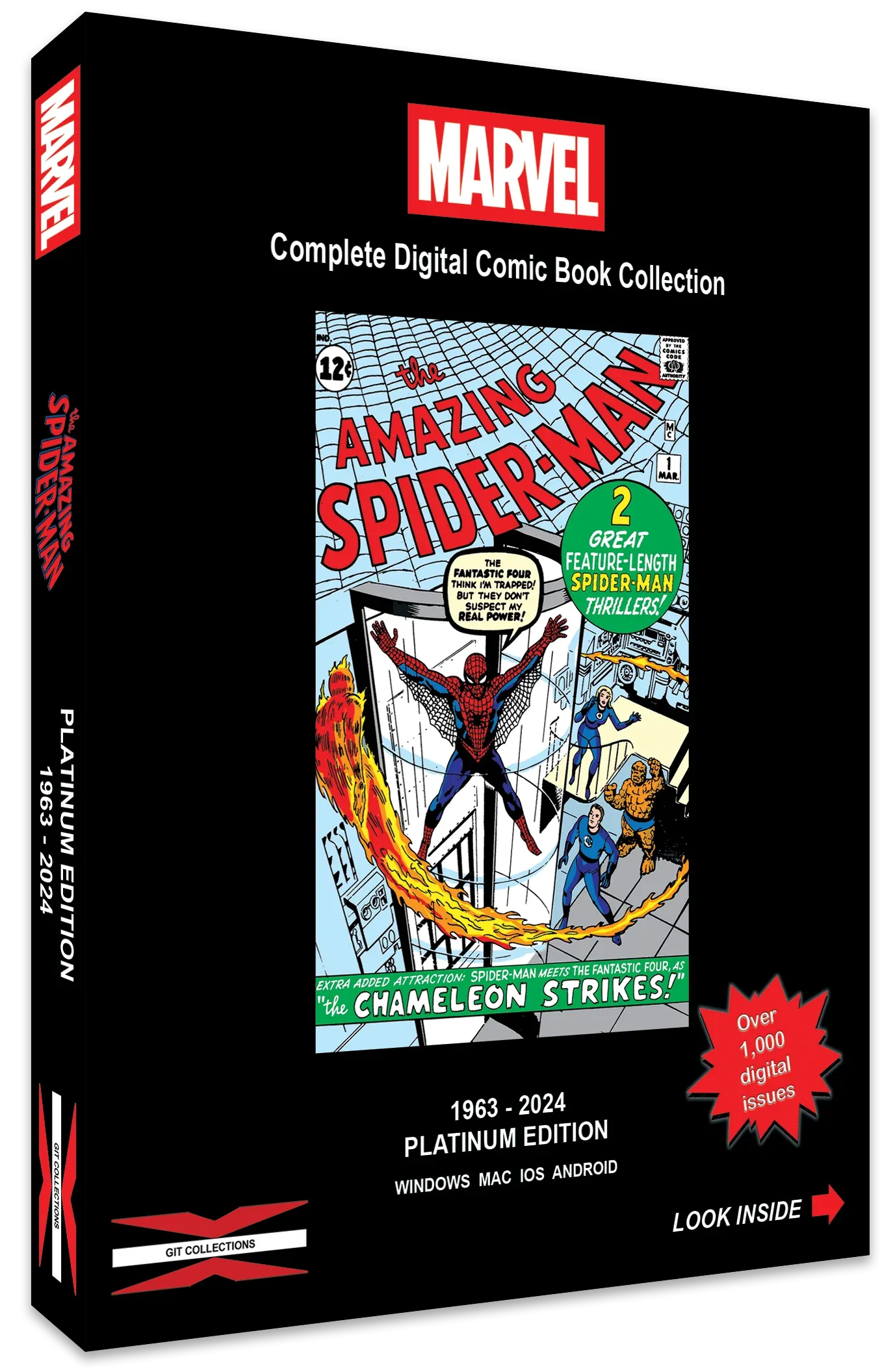
The Physical
I’m weird when it comes to physical media. I refuse to read ebooks. I need the tactile feeling of paper in my hands, of the weight of pages shifting from right to left, faster and faster as the story ramps up, growing lighter and lighter and lighter until it’s just the cover on one side and a world gone by in the other. Give me a cheap paperback or a solid hardcover and I’m happy as a clam.
Yet, with comics, I love digital. Floppies are fine and trades are okay but my preferred method is to read on my tall Galaxy Tab. Yes, it hurts my thumbs after a while and yes, it makes reading before bed harder. The convenience is unbeatable though. Reading at work. Reading on a train, a bus, in the back seat of a car. Loading up thousands and thousands of comics and having the choice at my fingertips wherever I am is wonderful.
If I had my druthers, my entire media collection sans those prose books would be digital. Alas, I refuse to let my library be fractured and scattered like the snow queen’s mirror, at the whims of faceless tech companies, not mine, never mine. The reason I have shelves and shelves of lovely hardcovers and omnibuses is, primarily, because that way I know I own them. Same for blu-rays, though there the bonus features are also a big draw. They require no mediation, no subscription, no changing licensing terms or degraded quality because of, among other things, a shit internet connection.
Well, that and I’m a sucker for a beautiful hardcover or special edition. For series you really love, you need the bigness of a book to truly appreciate it. There’s also something nice about having an object on a shelf. The crew at GIT Collections gets that.
The…product? collection? case? is a small, rectangular chipboard sleeve around a foam insert that’s held in place by a couple plastic stickers. The sleeve has a flap on the front which, when opened, highlights a few major issues from across the 1000 or so collected within. It’s also got some classic Marvel hype for “these mind-blowing 12 milestone issues spanning March 1963 through December 2024.”
I struggled a little to get the stickers off. They kept breaking so you may want to get something a little sharp to cut them instead of carefully peeling like I did. Once they’re off, the foam insert slides out of the sleeve nice and easily though it isn’t so loose that picking it up will instantly dislodge. There’s another cardboard flap with the “Amazing Spider-Man” logo on it and beneath it is the USB-stick as well as a piece of paper containing usage instructions. Nothing too special.
I guess it includes the key needed to register the product and activate the license too. That’s probably not super important right? Anyway, on the other side of the cardboard flap is a nice primer on who “Spider-Man” is and why his publishing was important. Nice touch.
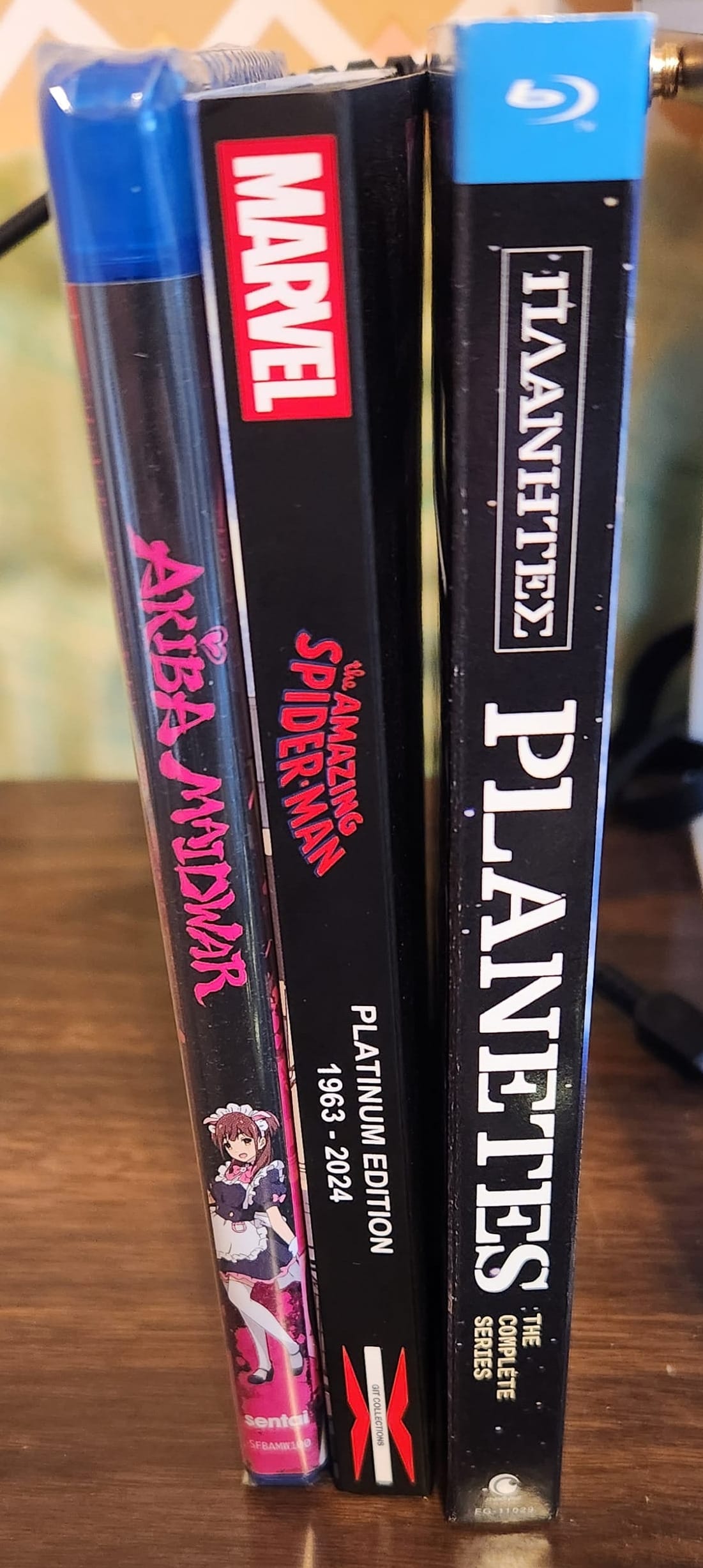
The whole thing is the size of a blu-ray, which I adore. It’s compact enough to not take up too much room yet large enough to be visible on the shelf; Marvel’s trade paperback division could learn a thing or two with their skinny-ass disappearing trades. Great for showing off without having to dedicate an entire wall to it and so that it won’t fully slip from your mind and gather 1s and 0s in the corner of a defunct hard drive.
The USB is a standard USB type-A aka the rectangular one you always see. I see rumblings that future versions will be a 4-in-1, which is nice for backwards compatibility, though I mostly think USB-C would be the best way to ensure some manner of future-resistance, rather than future-proof, as you never know with these kinds of standards.
Design-wise, it doesn’t do much to stand out. It’s black with red accents and has a clean sans-serif font for all the text. It’s a functional object more than a design piece. The big visual is the back cover, which features an uncredited, aside from the signature, image of Spider-Man swinging through midtown. I presume Marvel is the copyright holder of the image that Terry & Rachel Dodson did for them.
Also, it feels nice to hold.

The Comics
A nice package would be nothing without the goods inside and oh boy, does this deliver on the goods. Every. Single. Issue. of “The Amazing Spider-Man.” Ever.*
For the curious, what’s included on the USB are all the comics that Marvel counts towards the legacy numbering of “Amazing Spider-Man” across its multiple iterations, which means that, yes, the original “Superior Spider-Man” run is here alongside the “Renew Your Vows” mini from “Secret Wars” – not the ongoing that followed - along with a whole host of those weird side issues Marvel’s loved since the mid-2010s (100.1, 50.HU, etc.) It’s also got all the annuals and a few events and one-shots ala “Sinister War” and “Dark Web” and, of course, “Amazing Fantasy” #15.
I also discovered that it includes the "Spectacular Spider-Man" magazine issues from 1968, perhaps because both are reprinted as "ASM" #116 and "ASM" Annual #9 respectively.
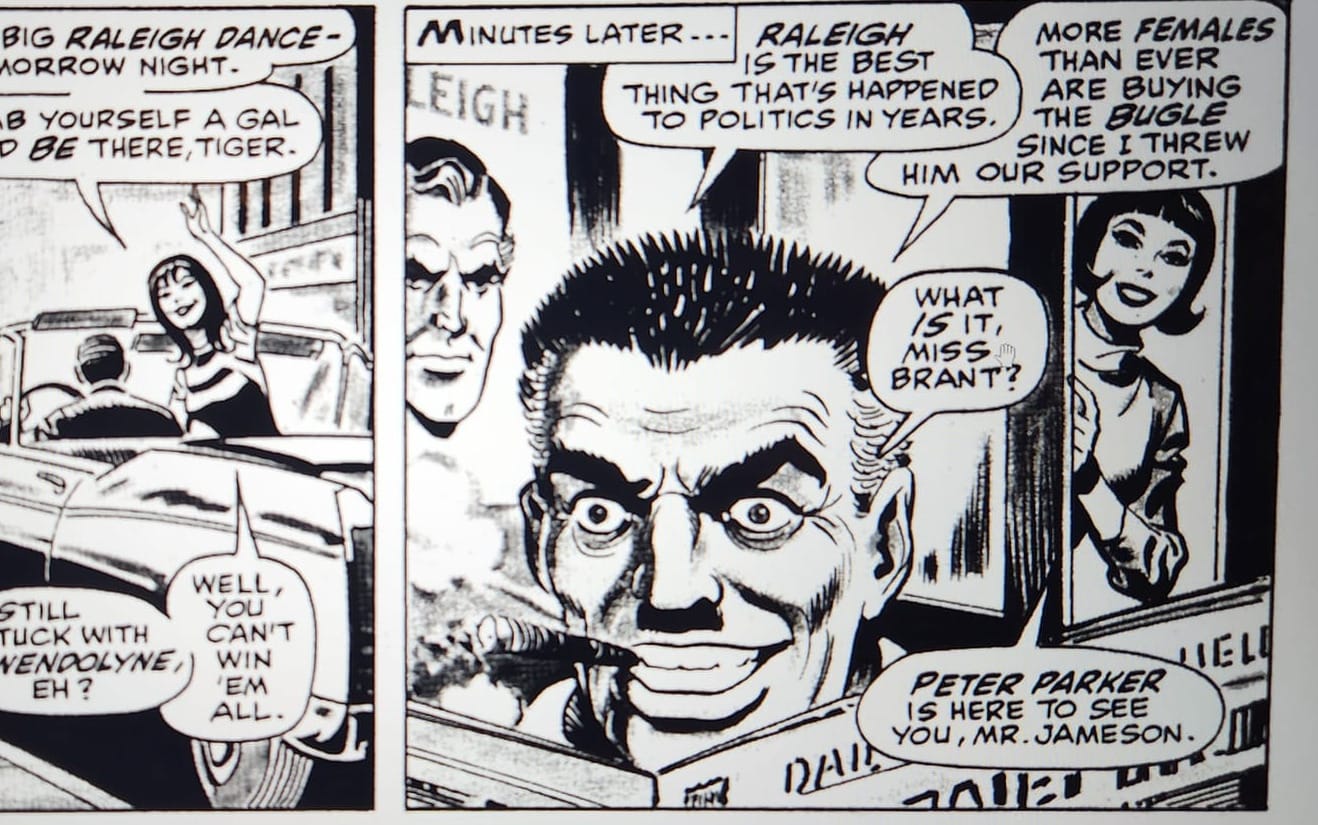
The comics are in great fidelity too. Of course, I haven’t looked at every file. I have, however, checked out a representative sample from various eras to see how each one holds up. My biggest worry was with the early digital stuff (2000s,) the mid-60s work, and the 80s to 90s transition.
What I found was that the text looks a little fuzzy on my laptop screen when it’s “fit to height” but is very clear when zoomed in, which is not always the case with Marvel’s digital files. It seems like this is either an issue with my computer or with the reader - more on that later.
I don’t think I can undersell just how amazing this deal is. You will almost never get this level of completion without having either been around since the 60s or shelling out ungodly amounts of money. I don’t think Marvel has ever fully collected everything on this flashdrive. Heck, I’m not even sure if Marvel Unlimited has all these issues, though technically that’s the better deal (if you only do one year.) This truly is a treasure trove of comics.
That said, the Marvel machine’s love of crossovers, and Spidey’s particular popularity, means that there are some glaring holes in the collection, particularly in the 90s and early 2000s. The Clone Saga suffers for this (or maybe is improved?,) interconnected between at least three other books as it was ("Friendly Neighborhood," "Web of," and adjectiveless,) but other omissions are a good two-thirds of ‘The Other’ and half of 'One More Day.' I’m sure there are others too.
I don’t know if there is an elegant solution, rights-wise, but I think it would have been good to identify all the issues that have direct parts in other titles and include those for completeness’ sake. Company-wide crossovers on the other hand? I think it’s fine to leave those separate.
If they do end up on a future version of this release, perhaps a patch could be issued with links to the files for those who already have them, even if it has to be by request to make sure the licenses match? It’s not like the files are useful without the key.
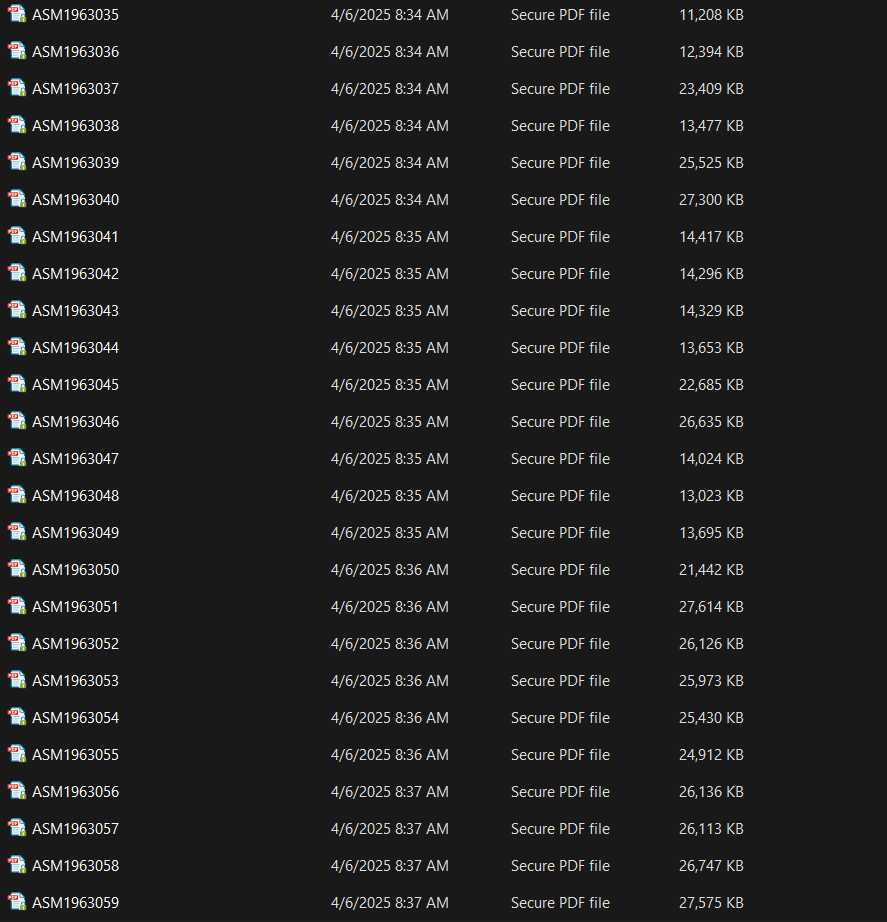
The Licenses
This is going to be a short section because all I can really say is that the process was a little convoluted but thankfully only has to be done once at set-up. The instructions provided were simple to follow and I’m pretty happy with how seamless the authentication was. I saved the email with my license file and that made it even simpler to get it up and running on my tablet or, if I had the chance, another computer.
I should note here that the product comes with three license activations even though you can basically use the same license file on each device. I didn’t test what happens when you try to activate a fourth. I only have so many pieces of equipment, okay? I suspect it would either give back an error or bump off the first licensed device, which would need to be reactivated. My money’s on the former.
It also seems that this is not a “three licenses and when they’re used up, you gotta buy three more” kind of situation. Instead, you can deauthorize one device which frees up a license for a different device. I appreciate this feature. Very customer friendly and future looking within the confines of DRM restrictions. Again, I didn’t test it but that’s what I was told. If it turns out not to be the case, I’ll add a correction.
I’ll also put it here since I dunno where else to slot it: moving files on and off the USB stick is very easy. It’s suggested to do that so they’ll open faster than if you’re reading them off the drive and trust me, you’ll want to do that.
Once they’re off, you can move them wherever you want and make as many copies or backups as you need. They can live on a ton of different devices; they just won’t be usable without the licensed reader on the same machine. I would suggest leaving them in the folder they came in and putting that folder alongside the ASM MAIN START PDF into another folder so they stay together.
But you can do what you want. They’re your files now.
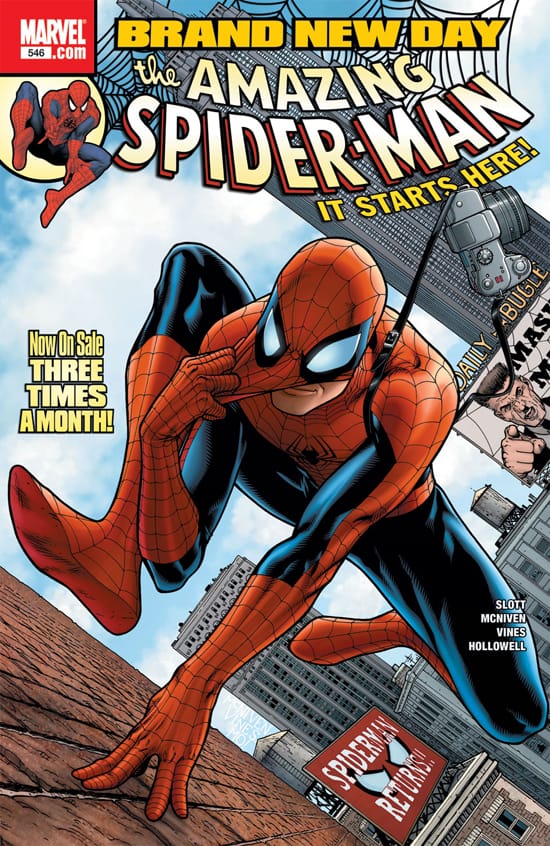
The Reader
The digital comics experience lives or dies by the reader you use. There’s a reason why so many people with ComiXology purchases wrote those off when Amazon transitioned the reader to kindle. It’s an objectively worse experience, even if the content of the books did not change. One would hope that the reader included with this collection would be something built for comics that works well on mobile and computer. I’m sure you can see where I’m going with this.
GIT’s “ASM” collection uses the DRM-reader LockLizard to read the files. It is an exceptionally bare-bones reader, even more so than Adobe Reader. Speaking of Adobe, you may also need Adobe Reader to fully experience all that this collection has to offer. More on that in a sec.
Right now, LockLizard is set up so I can fairly seamlessly scroll from the top of page one to the bottom of page 22 and vice versa, zooming in and out as necessary to read the text on my computer screen. I can hit the enter key to jump some random interval farther into the comic - it’s a full page jump if you’ve got it sized right - and I can get a little more granularity using the few options that grace the top of the reader.
Technically, that’s all one really needs. Technically.
My main gripe is that the reader isn’t intuitive to use in a casual way. What I mean is: I spent the better part of an hour playing around with the reader before learning I could jump page by page with the Page Up and down button. A fair choice for text where one is advancing line by line, top to bottom, but for comics that’s not how it works. Visuals and the page turn matter when the page is the basic unit of construction, not the sentence.
Comics readers like me have been trained differently such that up and down moves you within the page and left and right between the pages. LL’s got that first part down with various options to drag it with the mouse, scroll, or use the up and down arrow keys. The second part only has the aforementioned page up & down with no mouse option save using the quite chunky ribbon at the top.
Additionally, there should be the ability to render only one page at a time (or two if we’re feeling spicy.) This way the page would actually turn - or swoosh by, as the case may be - when I wanted to move on instead of having the bottom of page 5 and the top of page 6 right on top of each other. It’s something most readers (people and programs) do naturally. These should also be the default actions. If anyone wants the scroll, more power to them.

It’s pretty clear from their marketing that LockLizard is built for corporate documents more than casual reading. The focus of their business is DRM-protection and licensing, meaning the form and function of the reading experience is low on the priority list. That’s a shame because with a couple easy tweaks, many of my complaints would disappear into the ether. Would that make it a great comics reading software? Not in the least. That would require a much larger overhaul.
The good news is LockLizard seems to be fairly stable, at least on the Windows laptop I tested it on, and does the job of rendering each file. As I said before, the comics are crisp and clear. If this is the trade-off for what is essentially watermark-free, and offline, local, perpetual access to these comics…well, it could be a lot worse.
My biggest problem right now is that I read most of my comics on my tablet and the LockLizard app is atrocious. One positive: the license activation was a breeze and there’s a neat local file transfer built into the app so all you need is to be connected to the same wifi and you can upload just the files you want to read without needing to have all 32 GB live on the device or an SD card. Although, it does end up breaking the PDF’s ability to open the files on the tablet, probably because of how the linking works. You may have to port the folder and the PDF over together still.
Another positive is, technically, there is a one and two-page spread mode. It’s just that whenever you switch to it, the whole thing bugs out and crashes. The swipe and tap also feels exceptionally awful. Sluggish and gummy, I would rather use the kindle app again.
Yeah.
Other quality of life improvements I’d like to see are: pages that were spreads automatically tying together and being treated as a single page; the ability to move onto the next issue without having to close the reader and click again on the main PDF; a way to mark which issues I’ve read. I have more requests but the rest would boil down to “make a dedicated comics reader” and then I’m just getting picky.
And for anyone who asks, my reader of choice right now is “YACReader.” As a reader, it’s fantastic, both app and computer. As a library management software, it’s very good.
It’s been more than a sec so I’m sure you’ve been wondering: If LockLizard is what’s used by the comics, why do you need Adobe Reader? The long and short of it is, the collection comes with a special interactive PDF. A very cool organizational tool, the PDF acts as a table of contents, of sorts, for the collection since, you know, the reader isn’t custom built for comics.
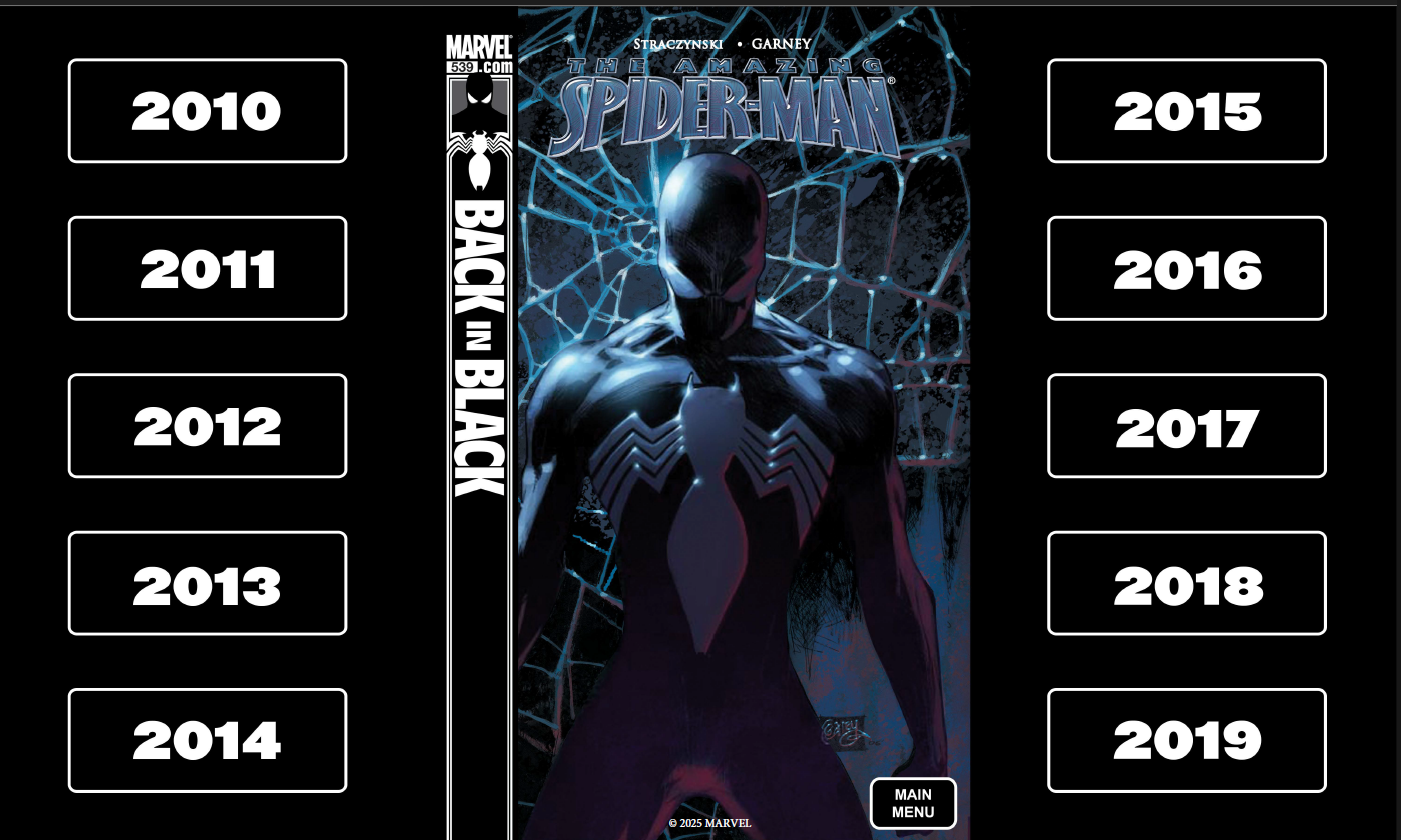
Even if it was, I’d want this to be included. The PDF is clean and well laid out, divided up first by decade and then by year, allowing you to click through and navigate to the specific years you want, with the Annuals split out into their own page. The issues are shown by cover with the issue numbers - legacy and each volume’s numbering - underneath it. Once you find where you want to read, all you have to do is click the cover and it’ll open up. Simple!
The catch is these links only work in Adobe Reader. I was able to get the navigational links to work with Firefox’s PDF reader but not the actual comics links. Other PDF readers had varying levels of success with even those links, which sucks.
First, a PSA.
The instructions tell you to use the download that’s saved on the flashdrive to download Adobe Reader. Do not use this link. The GIT Collection team forgot to save a link to the download that doesn’t autocheck the “download McAfee” option. The only solutions to avoid this are to go straight to Adobe or to uninstall McAfee after (which is a headache and a half.) Obviously this is a big problem for anyone less tech literate than I, who has been dodging this kind of nonsense from Adobe for decades. I can only hope it’s fixed on future releases.
Because of these kinds of practices from Adobe, I had hoped to use a different PDF viewer for the special PDF. Alas, twas not meant to be. If you don’t want to use the PDF, the files are all helpfully labeled and well organized. It’s pretty clear that the passion of this project was in making sure the files were as good as can be. The rest is about satisfying the licensor’s demands.
Oh, and I wish I could take screenshots to show you but Locklizard doesn’t even let me clip a piece of a page. Fair use be damned. Whole pages, I get. Marvel’s worried about piracy. But pieces? You’re killing me here!
Final Thoughts
I wish I could say I’m impressed with this collection and say go buy this thing right now if you’ve ever liked “Spider-Man.” As it stands, I can only offer a more qualified answer.
The price is, of course, unbeatable. Nowhere else will you get this many comics at this price in this quality outside of a rare humble bundle and the chances of a Marvel one is smaller than a snowball’s chance in Hades.
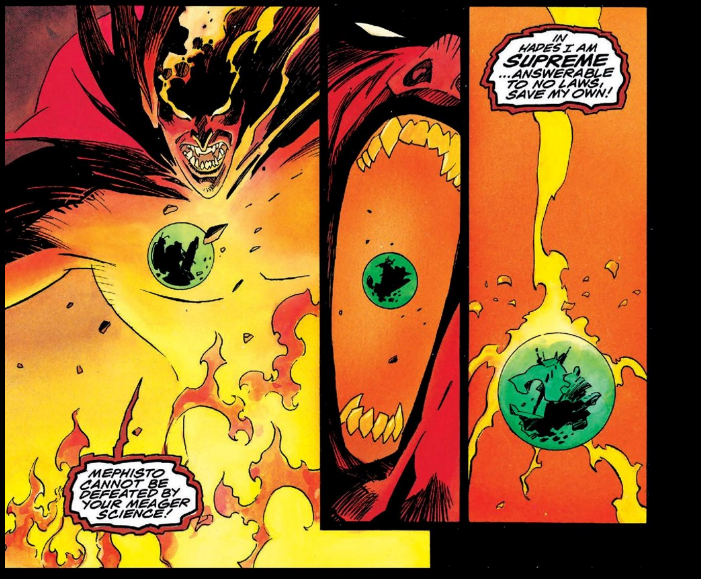
So the decision to pick this up comes down to whether you’re okay putting up with some technological headaches as well as some issues you may have to fill in from elsewhere. For me, it’s hard but I’m willing to put up with a lot because of the value of these comics. No joke.
I’m not super happy with the restrictions nor with the reader - please fix this reader please - but, as I keep saying…this is “Spider-Man” we’re talking about. Even if a quarter of the comics are bad, that’s over 750 good to great to Earth-shatteringly amazing issues that you now have perpetual access to. It’s an excellent way to introduce yourself to various eras you may have never otherwise seen or considered reading, like how I ended up clicking around and reading an issue featuring Foolkiller. No, not the original Foolkiller. The second Foolkiller.
This guy.
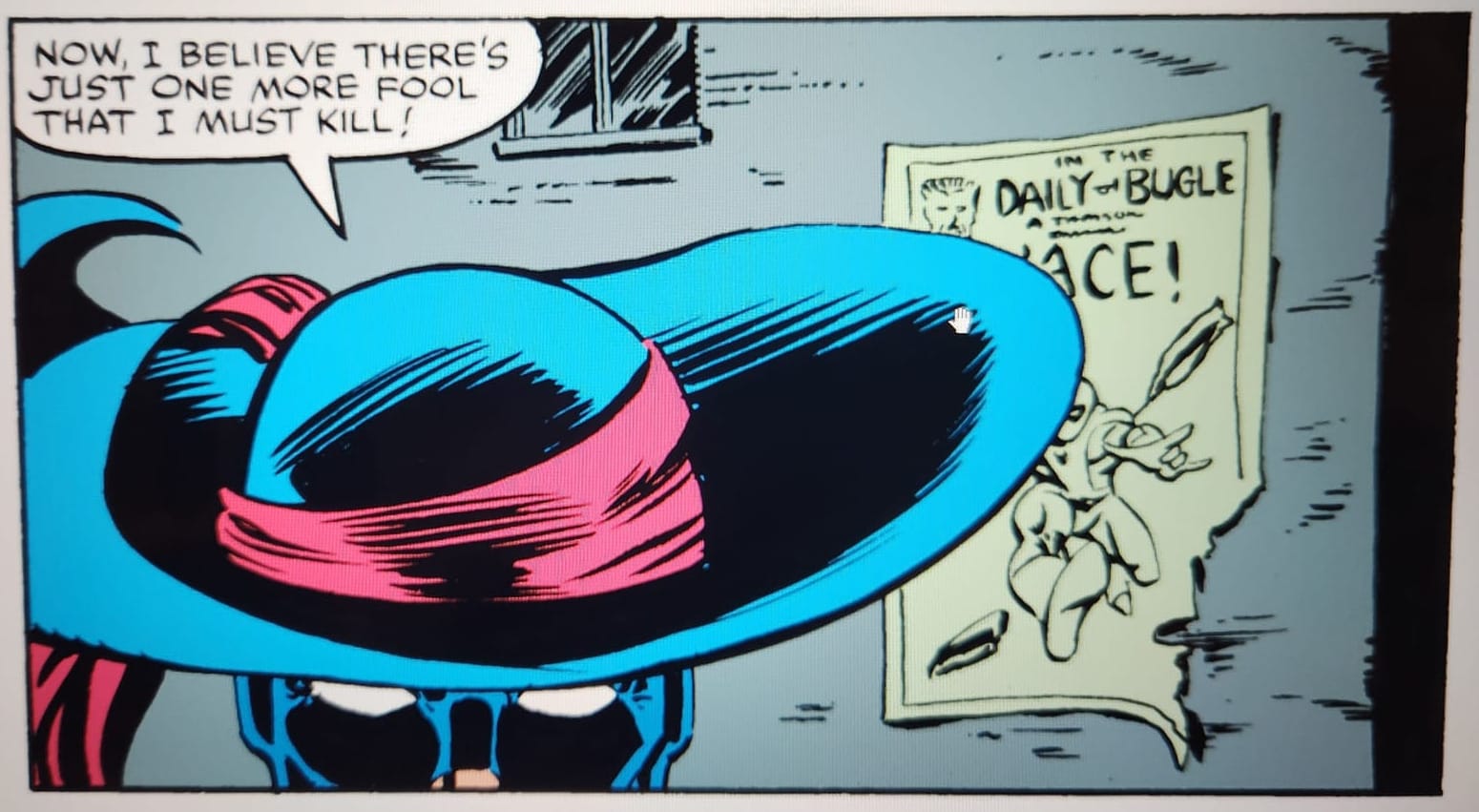
Don’t be a fool. Consider getting this collection, but don’t be afraid to tell GIT to tell LockLizard to fix their damn app.

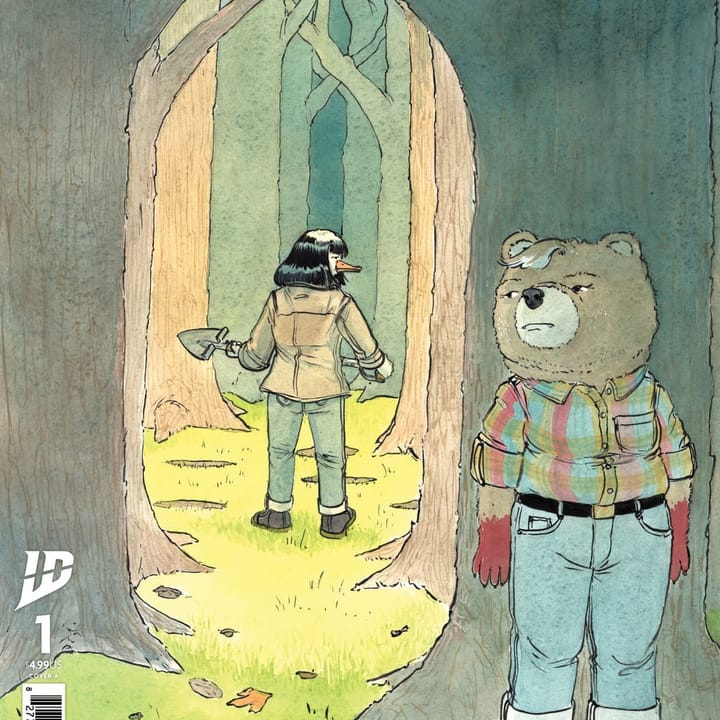
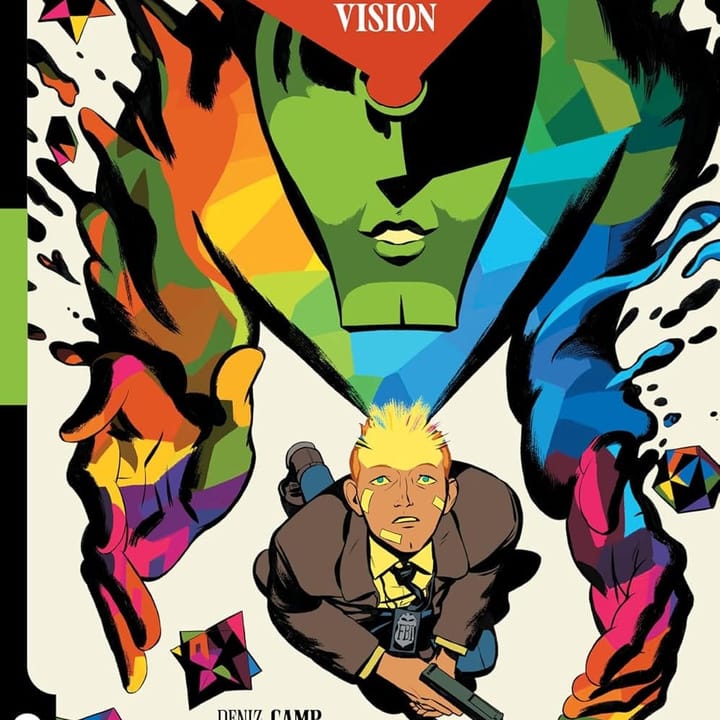
Comments ()